DownloadCommunity
Discussion list signup:
Announcement list signup:
DocumentationOther |
| home documentation download |

|
Examples
| examples/cookie.spy |
[[.import name=cookie]]
<html><body>
Managing cookies is simple. Use the following forms
to create and destroy cookies. Remember to refresh
once, because the cookie will only be transmitted on
the <i>following</i> request.<br>
[[-- input forms --]]
<hr>
<form action="[[=request.uri('path')]]" method=post>
<table><tr>
<td align=right>Cookie name:</td>
<td><input type=text name=name></td>
<td>(required)</td>
</tr><tr>
<td align=right>value:</td>
<td><input type=text name=value></td>
<td>(required for set)</td>
</tr><tr>
<td align=right>expiration:</td>
<td><input type=text name=exp> seconds.</td>
<td>(optional)</td>
</tr><tr>
<td colspan=3>
<input type=submit name=operation value=set>
<input type=submit name=operation value=delete>
<input type=submit name=operation value=refresh>
</td>
</tr></table>
</form>
<hr>
[[-- show cookies --]]
Cookies: [[=len(cookie.get().keys())]]<br>
<table>
<tr>
<td><b>name</b></td>
<td><b>value</b></td>
</tr>
[[for c in cookie.get().keys(): {]]
<tr>
<td>[[=c]]</td>
<td>[[=cookie.get(c)]]</td>
</tr>
[[ } ]]
</table>
[[-- set cookies --]]
[[\
operation = request.post('operation')
if operation:
operation = operation[0]
name = request.post('name')[0]
value = request.post('value')[0]
if operation == 'set' and name and value:
cookie.set(name, value)
if operation == 'delete' and name:
cookie.delete(name)
]]
</body></html>
|
| Run this code |
Back to List of Examples

Python Server Pages version 2.1.3 |
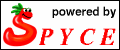
|
