DownloadCommunity
Discussion list signup:
Announcement list signup:
DocumentationOther |
| home documentation download |

|
Documentation - Modules
| Prev: 3.8.5 - Cookie | Up: 3.8 - Modules | Next: 3.8.7 - Pool |
3.8.6. Session
Sessions allow information to be efficiently passed from one user request to the next via some browser mechanism: get, post or cookie. Potentially large or sensitive information is stored at the server, and only a short identifier is sent to the client to be returned on callback. Sessions are often used to create sequences of stateful pages that represent an application or work-flow.
This module automates sessioning for a Spyce web site. It emulates a dictionary specific to each user (really each browser) accessing your web site. You simply use session as if it were a dictionary variable, and its contents automatically change depending upon the user calling the page. For example:
| examples/session2.spy |
[[.import name=session ]]
[[\
session['visited'] = session.get('visited', 0) + 1
]]
<spy:parent title="Session example" />
You visited us [[= session['visited'] ]] times.
|
| Run this code |
In the example above, the 'visited' key would now be valid for all pages on your site, until the session expires.
Global session options
These options are configured only in the Spyce config file:
- session_store: declares the backing storage for session information. It should be either session.DbmStore(path) or session.MemoryStore(). In-memory sessions storage is faster, but volatile, and does not work in multi-process server configurations. Advanced users are welcome to create their own storage manager, by subclassing session.SessionStore.
Per-session options
These options are set in the Spyce config file, but may be overridden at module-import time on a per-page basis:
- session_path: the default path to attach the session to. This refers to cookie semantics. For example, if the path is /myapp, the session will only be valid under /myapp pages (and below). The default is '/', which means the session is valid site-wide.
- session_expire: the number of seconds the session is good for.
The default is one day.
You should clean up expired session state periodically. The easiest way is to schedule session.clean_store every day or so in your config file:
import session, scheduler scheduler.schedule_daily(0, 0, session.clean_store)
(Note: for backwards compatibility, there is also a module called "session1." New code should simply use the module described here.)
Prev: 3.8.5 - Cookie Up: 3.8 - Modules Next: 3.8.7 - Pool

Python Server Pages version 2.1.3 |
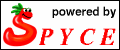
|
